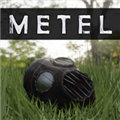我的世界v1.11.2更多的玩家外形捏脸MOD
我的世界v1.11.2更多的玩家外形捏脸MOD是一款由玩家为游戏《我的世界》制作分享的非常有趣的MOD,MC是一款经久不衰的沙盒类游戏,最近网易国服的开启大大推广了游戏,其中,玩家的mod是重要的生命力来源之一。
《minecraft》(《我的世界》)以每一个玩家在三维空间中自由地创造和破坏不同种类的方块为主题。玩家在游戏中可以在单人或多人模式中通过摧毁或创造方块以创造精妙绝伦的建筑物和艺术,或者收集物品探索地图以完成游戏的主线。这款MOD是我的世界玩家捏脸mod,以前有一个NPC自定义的MOD,这个包主要把一些功能弄出来做成玩家自定义捏脸,现在你可以自由决定你的造型,性别甚至种族。来看看吧,感兴趣的玩家快下载吧!
【MOD介绍】
一个字符创建屏幕(F12)来改变你的模型。
A character creation screen (F12) to change your model.
改变成任何一群人的能力。
The ability to change into any mob.
按钮:用于动画的默认按钮是:Z、X、C、V和b。这些按钮可以在Minecraft选项>控件中更改。你也可以通过F6 - >编辑按钮菜单中的按钮来改变动画。如果你在服务器上玩,而不安装插件或mod,你只能做与按钮相关的动画。命令不会工作
Buttons: Default buttons for animations are: Z, X, C, V and B. These buttons can be changed in the Minecraft Options > Controls. You can also change what animation is done by what button in the F6 -> Edit Buttons menu. If you are playing on a server without the plugin or mod installed you can only do the animations you have linked to buttons. The commands wont work
更多的动画:命令(/sit, /dance, /wave, /sleep, /hug, /cry, /angry, /bow, /wag, /crawl)。
More animations: Commands (/sit, /dance, /wave, /sleep, /hug, /cry, /angry, /bow, /wag, /crawl).
聊天泡泡:每当其他玩家说它将显示在他们的头上。它不是100%完美,但它应该接收大部分文本。可以在F6菜单中禁用。
Chat bubbles: Whenever other players say things it will display above their heads. Its not a 100% perfect, but it should pick up most text. Can be disabled in the F6 menu.
背部工具:当你没有装备的时候,你的动作条上的第一项将会显示在你的背上。如果你想禁用它,进入F6菜单,并将Backtool选项设置为false。
Back Tool: The first item on your action bar will show on your back when you dont have it equiped. If you want to disable this go into the F6 menu and set the Backtool option to false.
工具提示:工具提示是玩家要求的功能。工具提示可以设置为屏幕的一个角落,显示你所持有的工具,如果它有耐久性,它也会显示出来。你可以在F6菜单中禁用这个。
Tooltip: The tooltip was a requested feature from a player. The tooltip can be set to one of the corners of the screen and will display what what tool you are holding and if it has durability it will show that as well. You can disable this in the F6 menu as wel.
观点:当你扮演一个不同的实体,或者你已经按比例缩小了你的模型,你的观点(简称PoV)将会改变。这可以在F6菜单中禁用。
Point of View: When you play as a different entity or if you have scaled your model, your Point of View (PoV for short) will change. This can be disabled in the F6 menu.
重新加载皮肤:Minecraft皮肤服务器经常出现故障。当这种情况发生时,你可以简单地用这个重新加载每个皮肤。如果你已经上传了一个新皮肤到你的minecraft档案,也要重新加载你的皮肤。但这不会让其他玩家重新负担。他们仍然会看到旧的皮肤,除非他们重新装上。
Reload Skins: Minecraft skin server have been known to glitch out from time to time. So when that happens you can simple reload everyones skin with this. Also reloads your skin if you have uploaded a new skin to your minecraft profile. This wont reload it for other players though. They will still see the old skin unless they reload too.
【使用说明】
将压缩包内的jar文件复制到游戏目录下的Mods文件夹,然后进入游戏加载MOD。
你可能会需要ForgeAPI
猜你喜欢
我的世界1.11.2mod大全 (共51款) 更多
我的世界1.11.2版本加入了很多新东西,还有很多玩家大神为1.11.2版本制作了专门的mod,包括圣遗物、兽娘动物园、热力膨胀等等非常有趣的mod,感兴趣的玩家快来这里挑选下载吧。
相关下载
-
资源名称查看整理时间大小
游戏帮助
①下载游戏与工具时建议使用['迅雷']下载,在下载前建议用户先查看配置要求、游戏说明和网友留言等信息,下载后请按提示安装。
②如果游戏无法正常运行,出现缺少dll、内存不能读、配置不正确等,请查看下载帮助和安装['游戏必备运行库']。
下载的资源有可能会被杀毒软件提醒,部分报毒与补丁工具有关。若您有顾虑,请谨慎下载。
本站所展示的资源由第三方用户提供,仅作为展示之用,版权归原作者所有;如果侵犯了您的权益,请来信告知,我们会尽快删除。
网友评论
今日推荐
本周下载排行榜
-
1 我的世界1.7.10含forge纯净整合包 5
查看详情类型:游戏MOD
大小:64.9MB
-
2 我的世界1.7.10连锁挖矿MOD 4.3
查看详情类型:游戏MOD
大小:90KB
-
3 我的世界1.7.10 EE2等价交换MOD 4.3
查看详情类型:游戏MOD
大小:752KB
-
4 我的世界1.6.4恐龙MOD 3.8
查看详情类型:游戏MOD
大小:1.48MB
-
5 我的世界1.7.10枪械工业暮色整合包 6.5
查看详情类型:游戏MOD
大小:248.5MB
-
6 侠盗手圣安地列斯家庭服务MOD 1.3
查看详情类型:游戏MOD
大小:2.99MB
-
7 我的世界1.7.10基础整合包 5.2
查看详情类型:游戏MOD
大小:2KB
-
8 我的世界1.7.10模拟城市默寒整合包 5.5
查看详情类型:游戏MOD
大小:285.05MB
-
9 我的世界1.7.10 TMI内置修改器MOD 2.8
查看详情类型:游戏MOD
大小:129KB
-
10 我的世界1.7.10生物雷达MOD 3.1
查看详情类型:游戏MOD
大小:59KB