
爱笔思画x官方正版是一款多功能手机绘图软件,在软件中你可以轻松的实现画图操作。软件为你提供强大的画图功能包括15000多种画笔,15000多种材料,以及各种字体、滤镜、网纹、混合模式等等,通过软件进行绘画操作。软件还可以记录下你的绘画过程,在你完成绘画之后重新复盘自己的绘画过程,找到问题所在进行查漏补缺,除了以上的功能之外,软件还有一个特色功能,就是描边功能,可以快速为某个物体或者形状进行描边操作,还有标尺功能,有着径向线标尺或对称标尺,根据不同情况选择不同的标尺。在软件中完成自己的绘画作品之后,你还可以对自己的作品进行分享,通过一些社交软件进行分享,让大家都可以看看欣赏你的作品。让你绘画的同时可以交到更多的朋友,感兴趣的用户快来一起下载看看吧。

软件特色
1、添加素材:添加场景、道具和文字对话。
2、表情动作:根据你的剧本选择角色适合的动作和表情。
3、创作多格:可创作多格漫画及长篇连载漫画 。
4、创建角色:创建角色,自己或朋友,也可以幻想中的他(她)哦。
5、分享作品:完成可通过QQ、微信等社交平台分享你的作品。
软件功能
1、选区功能
-每像素支持 256 级选区(选区图层)。
-选区翻转、移动、旋转和缩放。
-可根据选区、填充功能、图层复制、图层连锁、图层移动、旋转和缩放而进行相应变更的画笔。
2、色彩功能
-调色板中存有 30 种颜色,您还可通过 HSB 或 RGB 的色轮选择任何您需要的颜色。
-拖放到调色板来保存。
-以“点击并按住”方式操作的取色器。
3、画笔功能
-平滑绘画,帧速率高达 60 fps。
-121 种画笔,包含蘸水笔、毡尖笔、数码笔、喷枪、扇形笔和扁刷笔。
-多种画笔参数,例如起始/结束浓度、起始/结束不透明度,以及初始/最终画笔角度。
-快速滑块让您快速调整画笔浓度和不透明度。
-实时画笔预览。
4、图层功能
-可创建您的设备内存所允许的最多涂层数(取决于设备和画布大小)。
-图层模式,例如单独图层不透明度、alpha 混合、加上、减去和正片叠底。
-多种图层命令,例如图层复制、从图库导入、水平翻转、垂直翻转、图层旋转、图层移动和缩放。
新手教程
1、用户本站下载之后就可以直接安装打开,然后点击我的图库。

2、在这里可以开启云同步,随时保存自己的作品。

3、用户可以通过左下角的加号,创建一个新的画布。

4、设置好参数之后就可以开始你的绘图了。

5、不会操作的地方还可以通过设置新手教程帮助使用,感兴趣的用户快来试试吧。

图片导入和导出

导入图片
1、打开手机上的爱笔思画,进入主页面有三个功能,分别是我的图库、本地图库和在线图库,点击“我的图库”进入;
2、在我的图库中点击点击“+”加号,接着会弹出“新画布”页面,这里面可以创建画布,我们在新画布下方找到并点击“导入照片”;
3、在弹出来的页面,点击“图册”,然后在图册中选择自己需要的图片,点击确定即可,图片导入后,就可以对它进行操作了。
导出图片
1、打开“图层”窗口,选择需要导出的图层图片,然后点击“...”三个点按钮;
2、在弹出的弹窗中选择“将图层保存为PNG”,将图片分享到微信或者图册即可。
3、还有一个方法就是长按图片,图片上会出现选择方法保存即可。
更新内容
v13.1.4:
[Improvements, Changes]
- Changed so that you can add special layers (such as Vector Layer, Adjustment Layer, Folder) even when the current layer is the Selection Layer.
- Changed the default selected canvas size to a larger one on some devices.
etc.
v13.1.2:
Thank you for using ibisPaint X!
The summary of this update is as follows.
[Improvements, Changes]
- Improved performance when editing artworks with large layers and many layers.
[New Features in ver.13.1.1]
- Added a new blending mode "Flat" for brushes, suitable for layering over different colors with either uniform opacity or smoothly graded opacity.
[New Features in ver.13.1.0]
- Added a "Vector Eraser" feature to the Vector tool.
- Added handles to adjust control points in the Bézier Curve drawing tool and “Edit Vertices” mode of brush shapes.
- Added a feature to simplify brush shapes by reducing the number of vertices.
- Added rounded rectangle to the Drawing tool.
- Quick Eyedropper can now be activated with a right-click of the mouse.
- You can now undo and redo parameter changes in the Filter tool.
v11.2.0:
[New Features]
- Added AI Example feature to the View menu.
[Fixed Bugs and Problems]
- Fixed an issue which causes crash when opening the canvas screen if the brush preview image failed to be deleted.
- Fixed a bug where the wait indicator would not disappear when the purchase page was closed.
[New Features in ver.11.1.0]
- Added the ability to login with ibisAccount.
- Added the ability to change the brush width with Ctrl + Alt + drag.
- Added the ability to change the brush width with "[" and "]" keys.
- Added “Z” key + drag to zoom in and out the canvas.
- Added “R” key + drag to rotate the canvas.
[New Features in ver.11.0.0]
- Added Animation function.
- Added Brush Search function.
- Added Material Search function.
- Added "Background Removal" filter to the "AI" filter category.
- Added "Spin Blur" filter to the "Blur" filter category.
- Added "Retro Game" filter to the "Artistic" filter category.
- Added "History" category to filter and adjustment layers.
特别说明
软件信息
- 厂商:ibis inc.
- 包名:jp.ne.ibis.ibispaintx.app.hms
- MD5:8D7F6A0DAA6C904F682A675E52B988C7
- 备号:境外APP
相关阅读
网友评论
-
梦幻ai绘画免费版
生活服务 |33.5MB |07-02
5 -
artworkout官方安卓版
系统安全 |91.22MB |06-11
5 -
ArtWorkout绘画
系统安全 |91.22MB |06-08
5






















 万能绘画
万能绘画
 画图软件
画图软件
 锡慧在线智慧课堂
锡慧在线智慧课堂
 画画绘画画板软件
画画绘画画板软件
 口袋画板软件(Pocket Paint)
口袋画板软件(Pocket Paint)




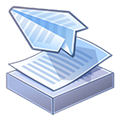


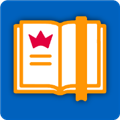





 好分数家长版
好分数家长版
 TeamViewer 15
TeamViewer 15
 小拉出行司机端
小拉出行司机端
 象棋微学堂
象棋微学堂
 ClassIn
ClassIn
 粤语流利说
粤语流利说
 讯飞语记
讯飞语记
 逐浪作家助手
逐浪作家助手
 艺术升
艺术升