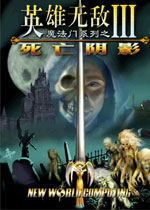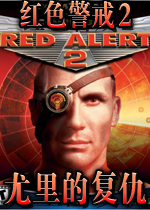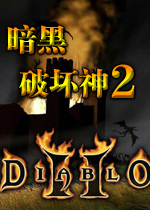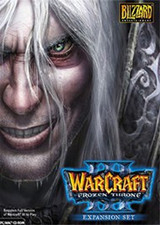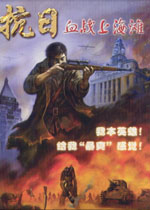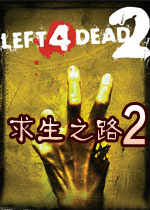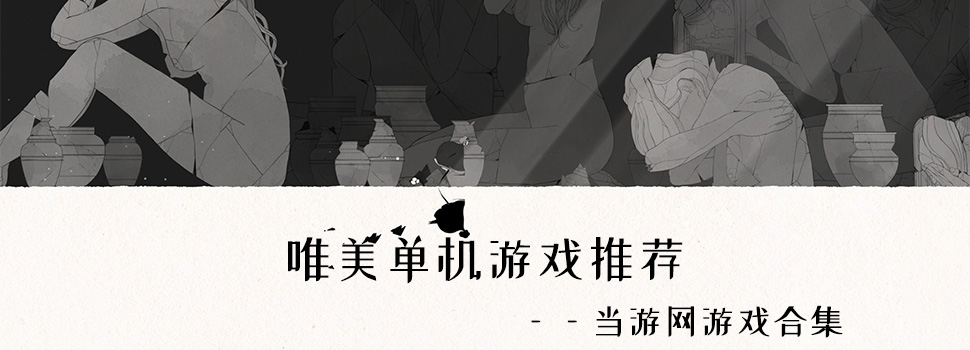合金装备5原爆点pc 360手柄键位错乱解决方法
时间:2014-12-22 09:55:42 来源:当游网 作者:当游网 编辑:cxx 字体大小:

合金装备5原爆点是一款对于操作水平要求比较高的作品,所以手柄成为了很多手残玩家的第一选择。然而,不少玩家在使用360原版手柄的时候出现了键位错乱的问题,而且上网搜还搜不到相关解决方法,真让人蛋疼。
后来几经google,才终于才找到了解决方法,还是要靠x360ce来解决:
Got x360ce to work for Ground Zeroes.
1)Download both the normal application (x360ce.exe) and the 64bit libraries (x360ce_lib64_r848_VS2010.zip). (https://code.google.com/p/x360ce ... .2.191.zip&can=2&q= and https://code.google.com/p/x360ce ... VS2010.zip&can=2&q= ).
2)Unpack the application (x360ce.exe) in a different folder, and start it up so. This will create a x360ce.ini which should have all your control bindings. This is also the point where you should set all controls correctly.
3)Copy x360ce.ini and x360ce.exe to "\Steam\SteamApps\common\Metal Gear Solid Ground Zeroes\", so in the same directory as "MgsGroundZeroes.exe"
4)Unpack x360ce.gdb and xinput1_3.dll from the 64bit libraries (x360ce_lib64_r848_VS2010.zip) into "\Steam\SteamApps\common\Metal Gear Solid Ground Zeroes\".
5)Now, open x360ce.ini with notepad or some other simple text editor. Add
HookLL=0
HookCOM=1
HookSA=0
HookWT=0
HookDI=1
HookPIDVID=1
HookName=0
Under [InputHook]. Which should have HookMode=1 under it already, you shouldn't overwrite that. So now it looks like
[InputHook]
HookMode=1
HookLL=0
HookCOM=1
HookSA=0
HookWT=0
HookDI=1
HookPIDVID=1
HookName=0
6)Then add Version=1 under [Options]. This will surpress an error message every time you start it. So it probably looks like
[Options]
UseInitBeep=1
Log=0
Console=0
DebugMode=0
InternetDatabaseUrl=https://www.x360ce.com/webservices/x360ce.asmx
InternetFeatures=1
InternetAutoload=1
AllowOnlyOneCopy=1
Version=1
7)Save x360ce.ini.
Now when you start the game you should here a standard Windows beep to indicate that x360ce is working.
最后给奉上x360ce
下载地址
0